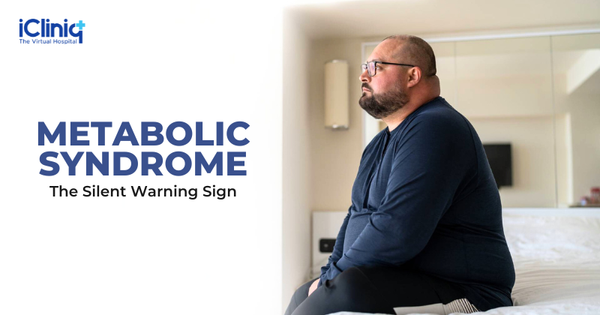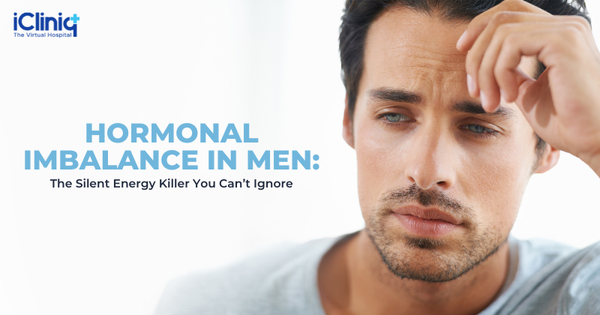Book doctor appointments through SMS – iCliniq.com
We are really excited to announce the new feature “Book appointment through SMS”. Now you can send simple SMS commands to book doctor appointments. You need to send SMS commands to 56767 with the keyword ICLINIQ as the detailed instruction available below.
Quick & Easy 3 steps:
- Sign-up your mobile with iCliniq
- Know a doctors appointment schedule – SMS : iCliniq LS
E.g. iCliniq LS 106 2012/03/01 - Book an appointment after knowing the available slots – SMS : iCliniq BK
E.g. iCliniq LS 106 2012/03/01 2:30 PM
Each doctor’s iCliniq ID will be available on their profile page in our icliniq.com portal. You can keep your favorite doctor’s iCliniq ID to your mobile phone or on a sticky note, thus it help you to book quick SMS appointments later.
You mobile operator will charge you Rs. 3/- per these SMS’s.